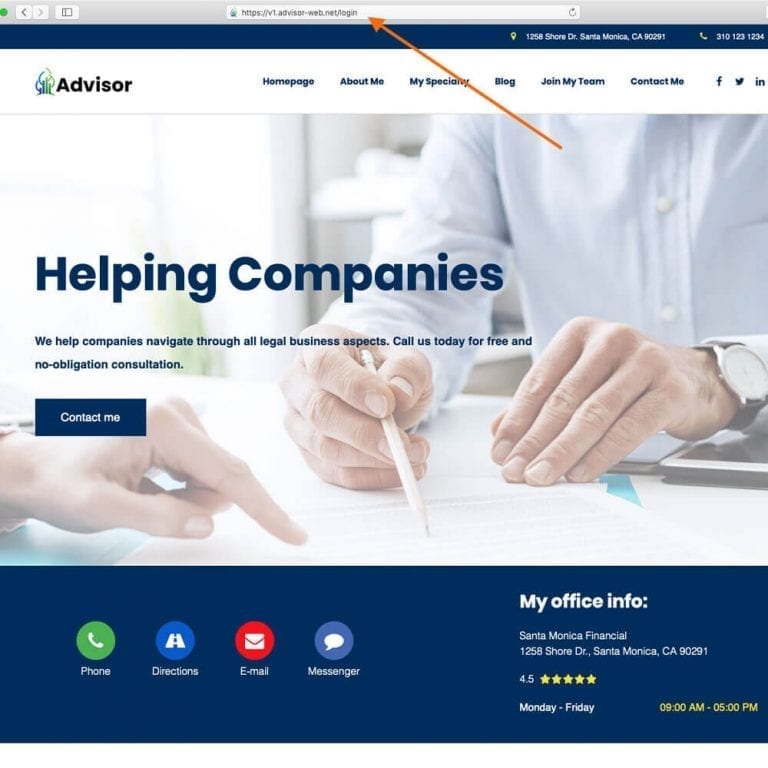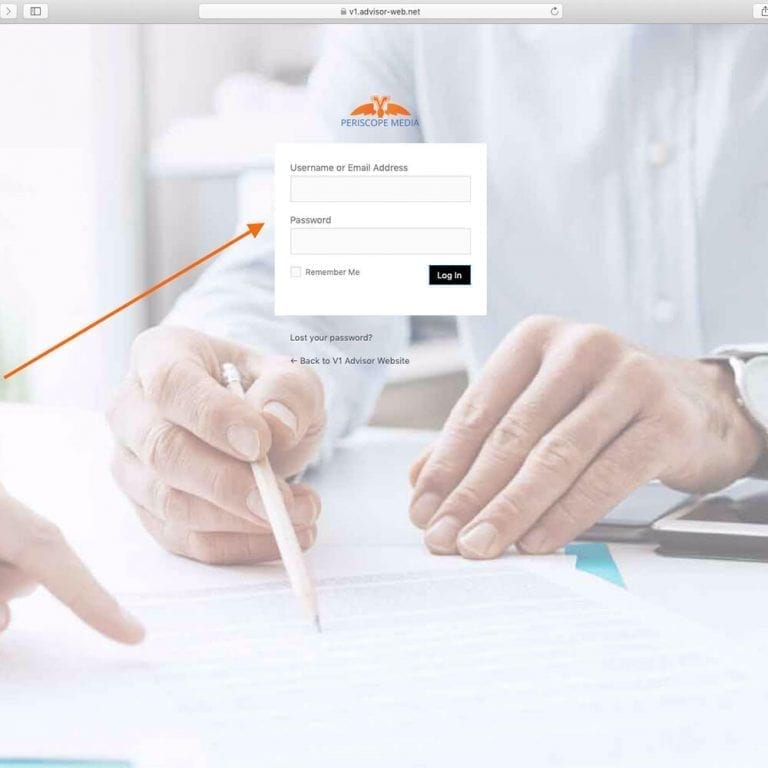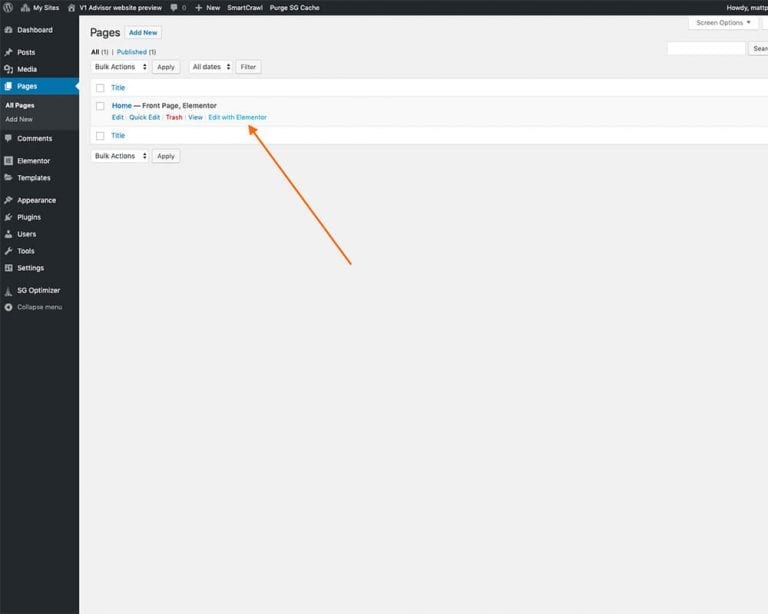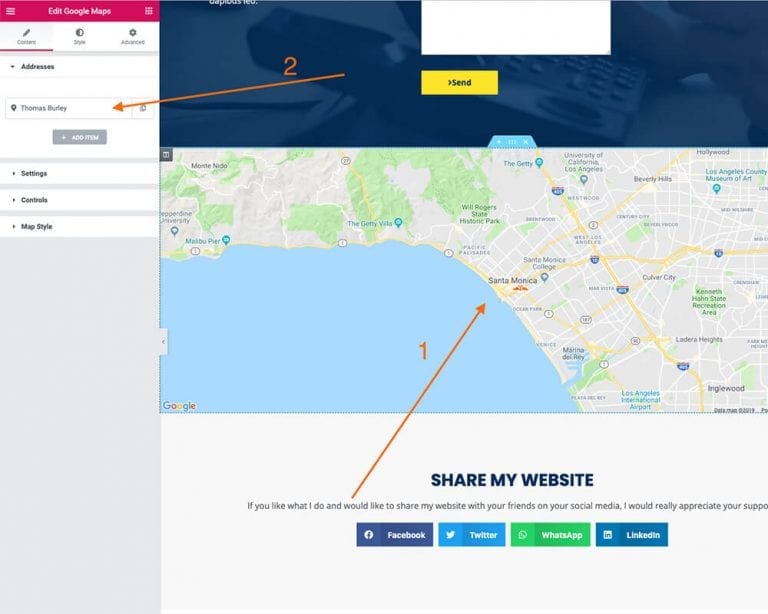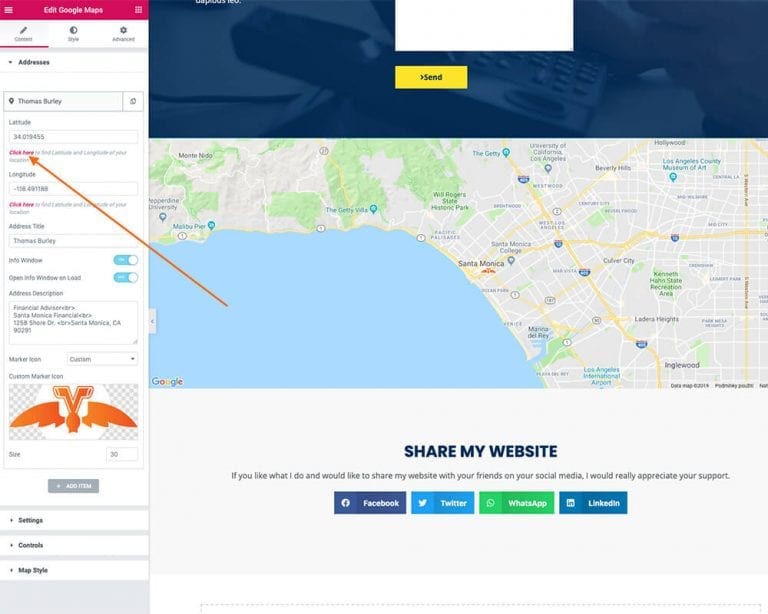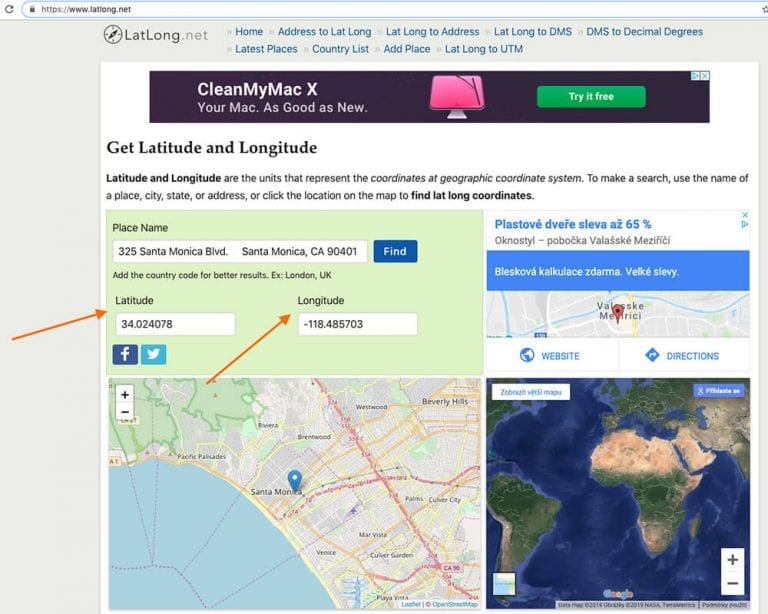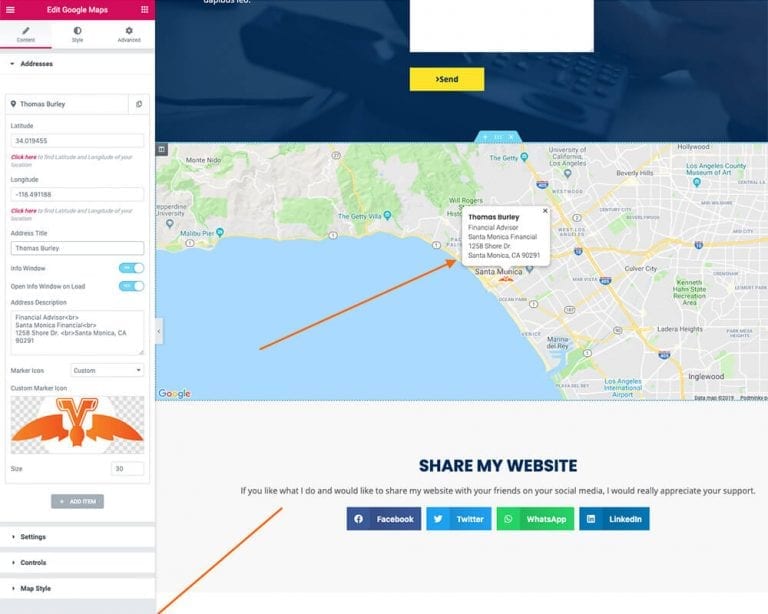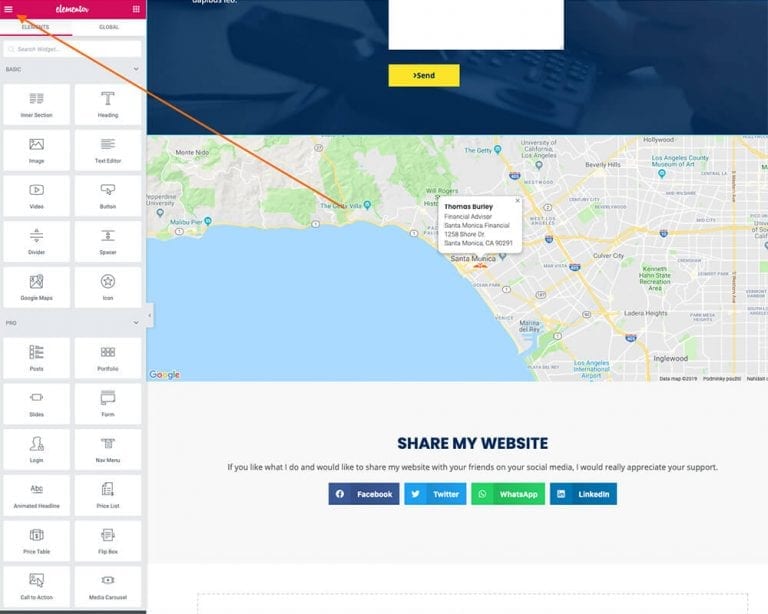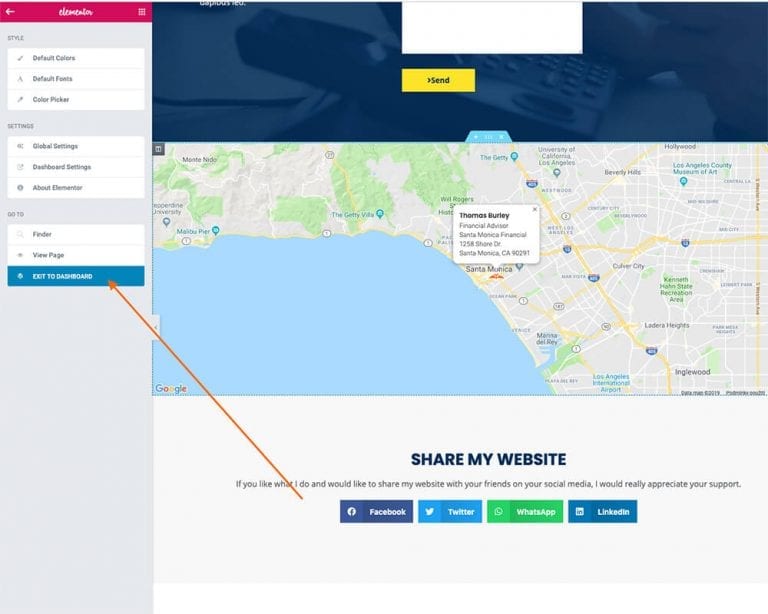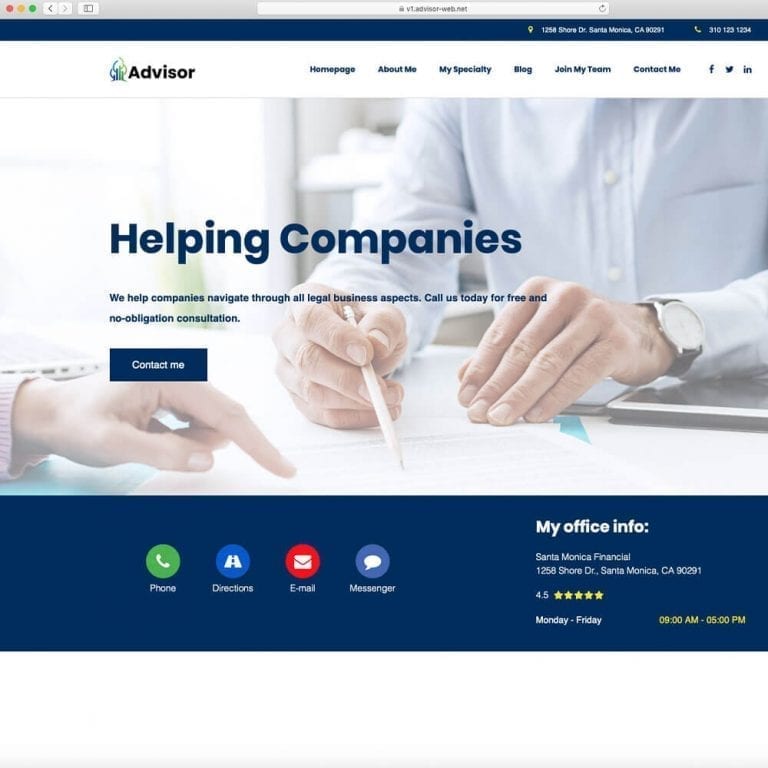Before editing anything on your website, please make sure you use one of the following browsers: Google Chrome or Safari.
Online editor will not work on tablets or phones. Use laptop or desktop computers to edit your website.
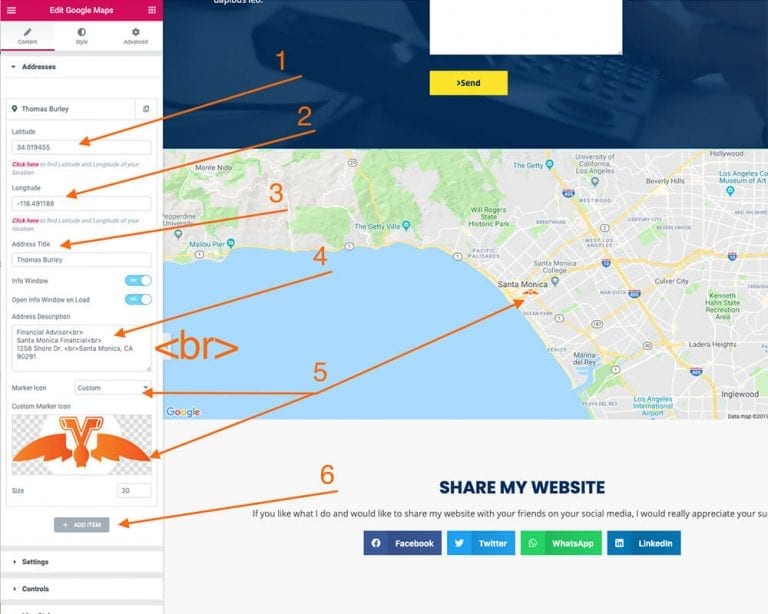
1. Enter Longitude (Copy from previous step)
2. Enter Latitude (Copy from previous step)
3. Enter address title (May be the name of your business)
4. If you'd like to have your address or more information shown in "INFO WINDOW", enter information here. To enter new line, use character ...
5. Here, you may upload your logo or different map marker, if desired. You may also leave as default.
6. To enter another location on the map, click "+ ADD ITEM) button and repeat steps above as many times as desired.
2. Enter Latitude (Copy from previous step)
3. Enter address title (May be the name of your business)
4. If you'd like to have your address or more information shown in "INFO WINDOW", enter information here. To enter new line, use character ...
5. Here, you may upload your logo or different map marker, if desired. You may also leave as default.
6. To enter another location on the map, click "+ ADD ITEM) button and repeat steps above as many times as desired.