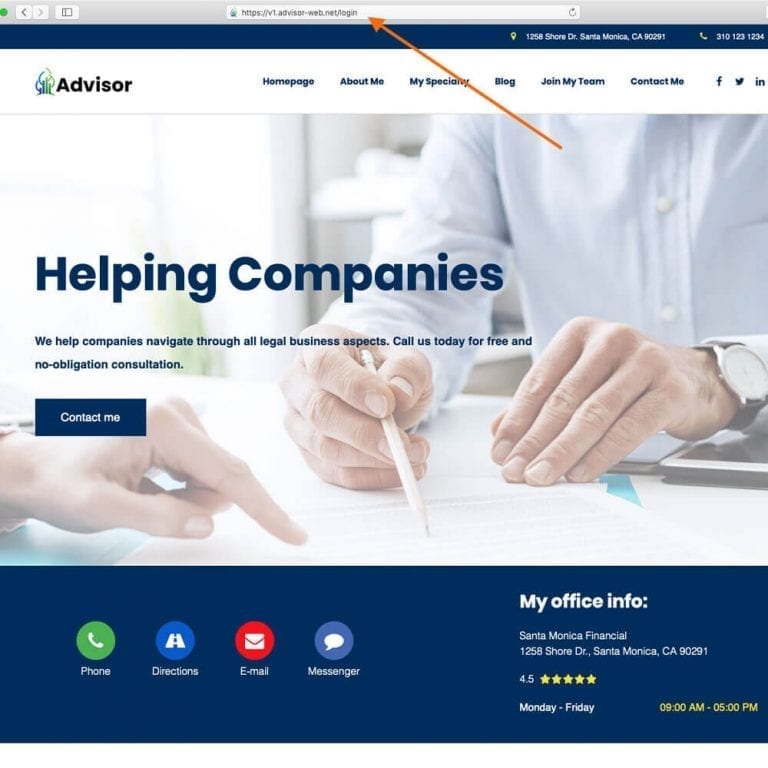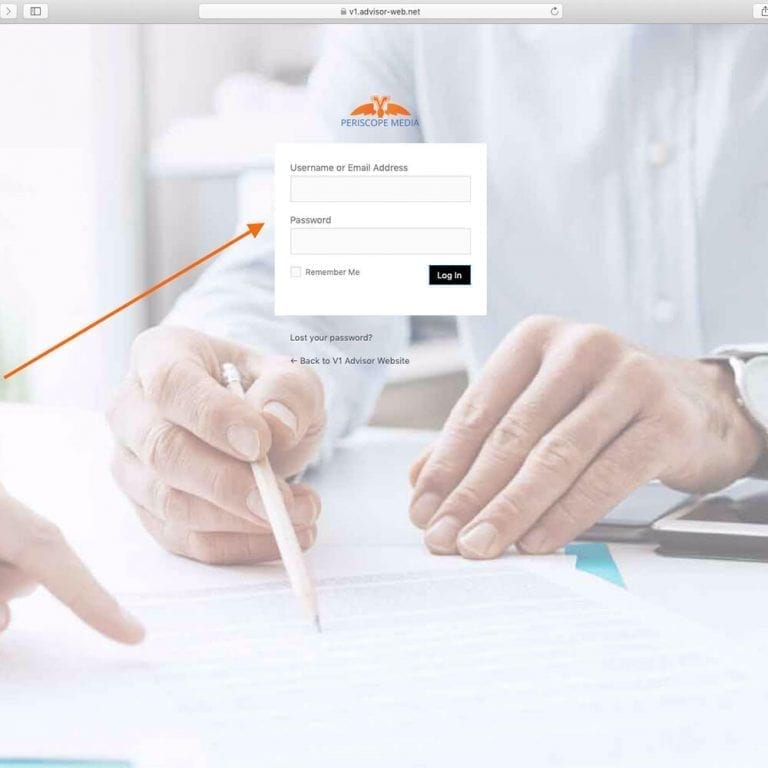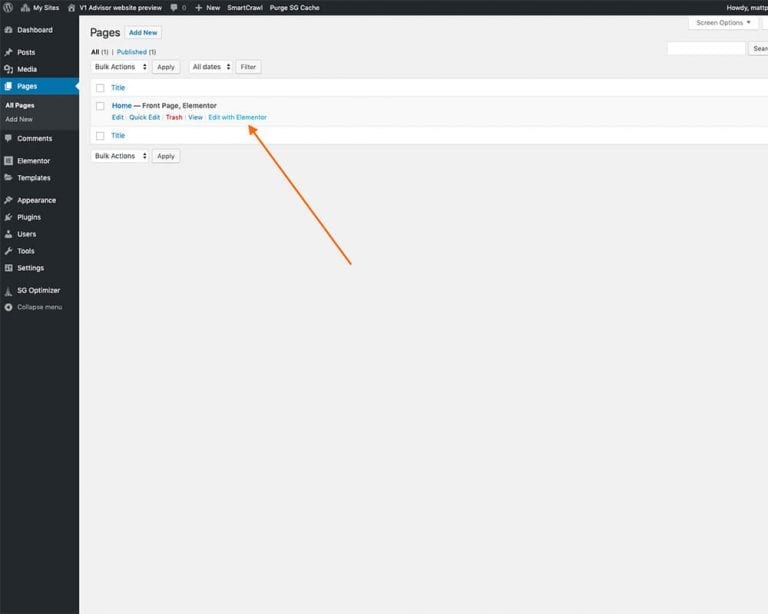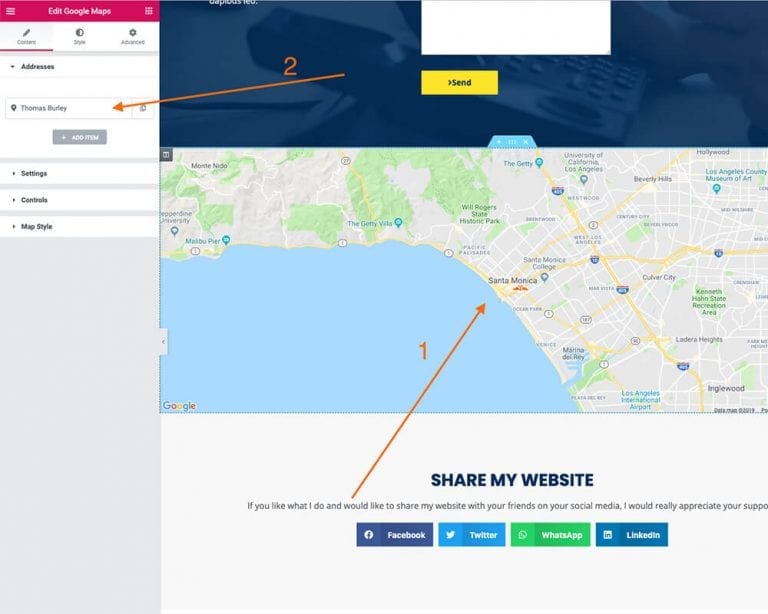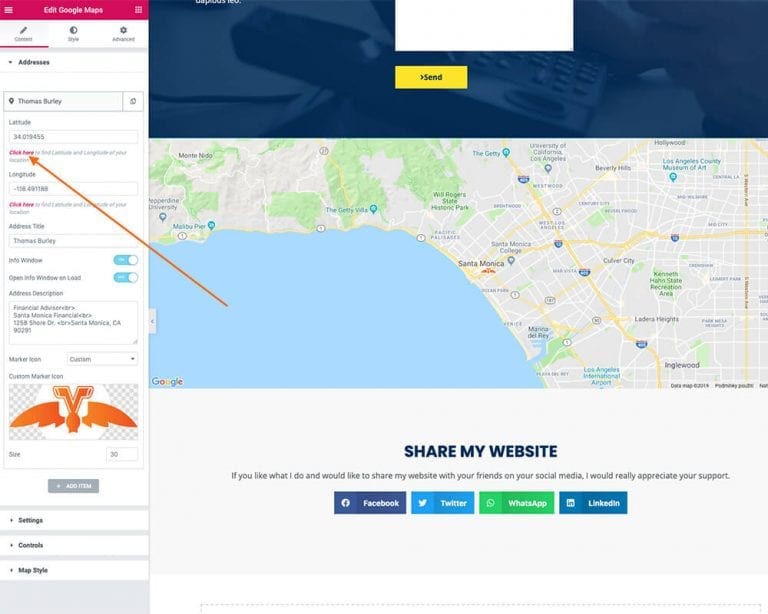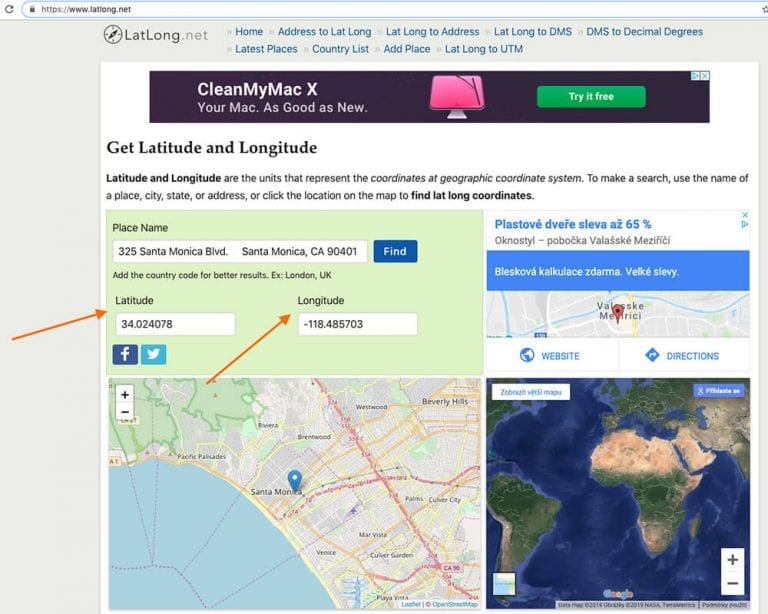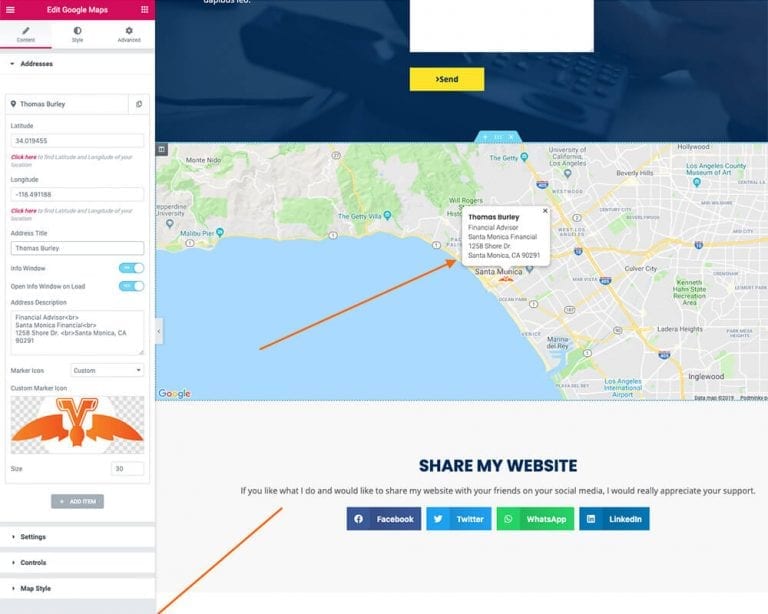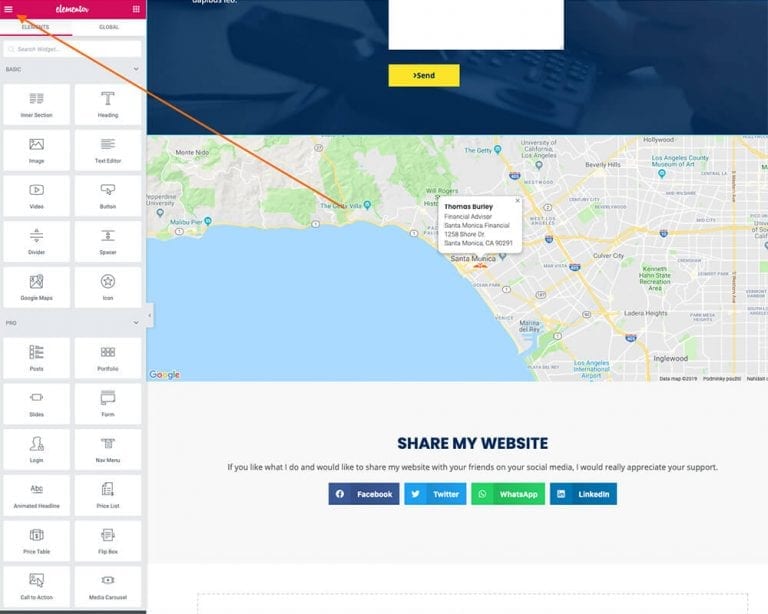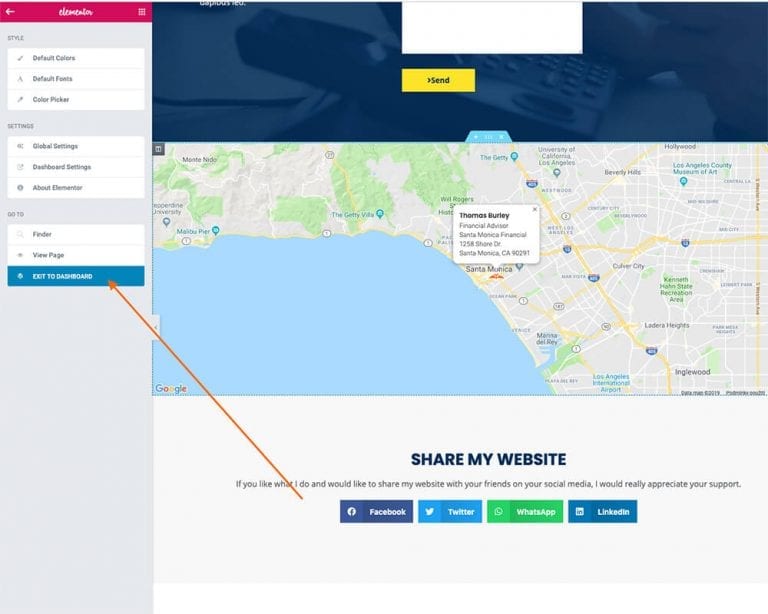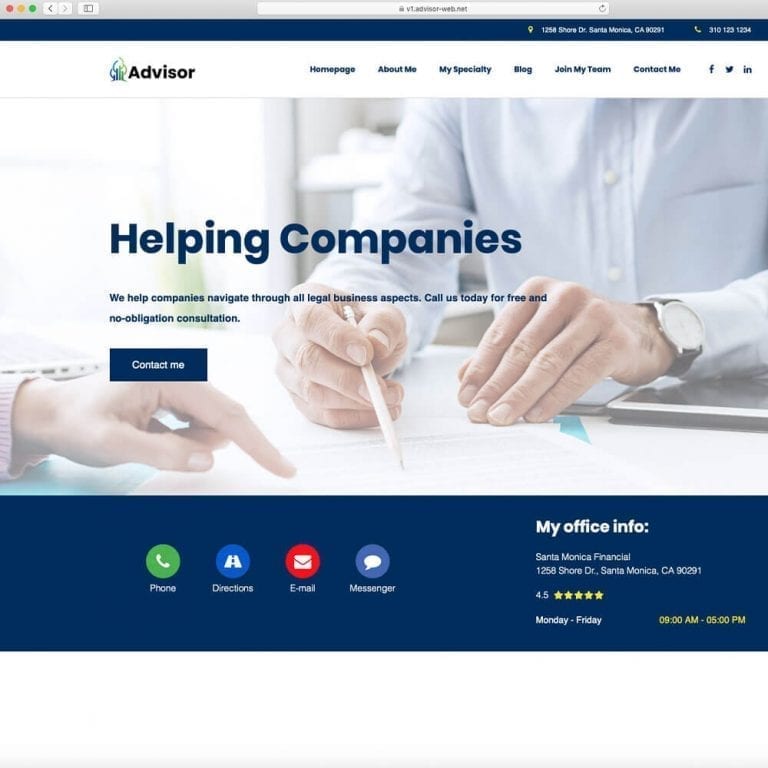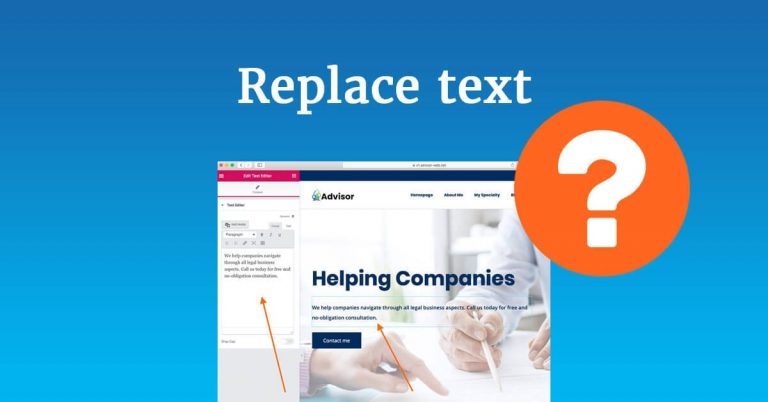Pro úpravy vašeho webu doporučujeme pracovat v prohlížeči Google Chrome nebo Safari. Pokud ani jeden z těchto prohlížečů nepoužíváte, doporučujeme si je stáhnout a na úpravy webu používat. Vyvarujte se používání Microsoft Internet Explorer. Ten se asi nehodlá přizpůsobit novějším věcem 🙂
Editace vašeho webu je možné provádět na laptopu nebo desktopovém počítači. Na tabletech a mobilních přístrojích editor nefunguje jak by měl.
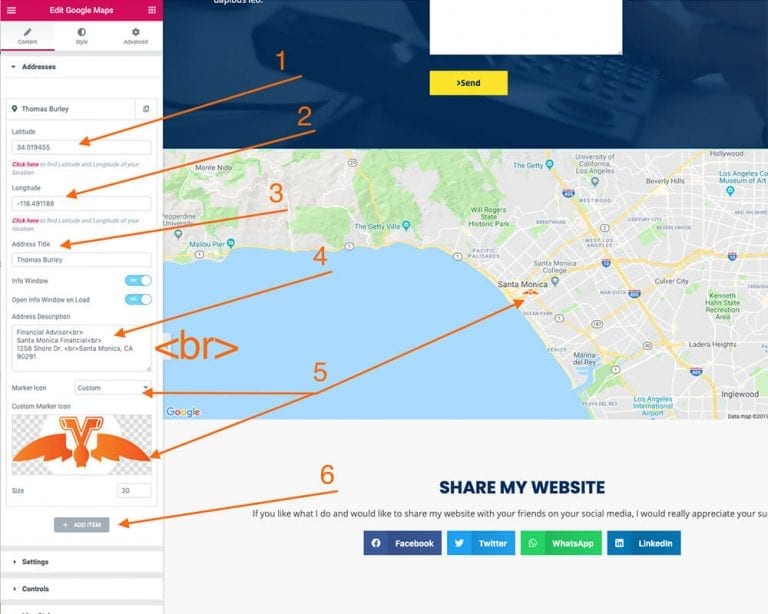
1. Enter Longitude (Copy from previous step)
2. Enter Latitude (Copy from previous step)
3. Enter address title (May be the name of your business)
4. If you'd like to have your address or more information shown in "INFO WINDOW", enter information here. To enter new line, use character ...
5. Here, you may upload your logo or different map marker, if desired. You may also leave as default.
6. To enter another location on the map, click "+ ADD ITEM) button and repeat steps above as many times as desired.
2. Enter Latitude (Copy from previous step)
3. Enter address title (May be the name of your business)
4. If you'd like to have your address or more information shown in "INFO WINDOW", enter information here. To enter new line, use character ...
5. Here, you may upload your logo or different map marker, if desired. You may also leave as default.
6. To enter another location on the map, click "+ ADD ITEM) button and repeat steps above as many times as desired.