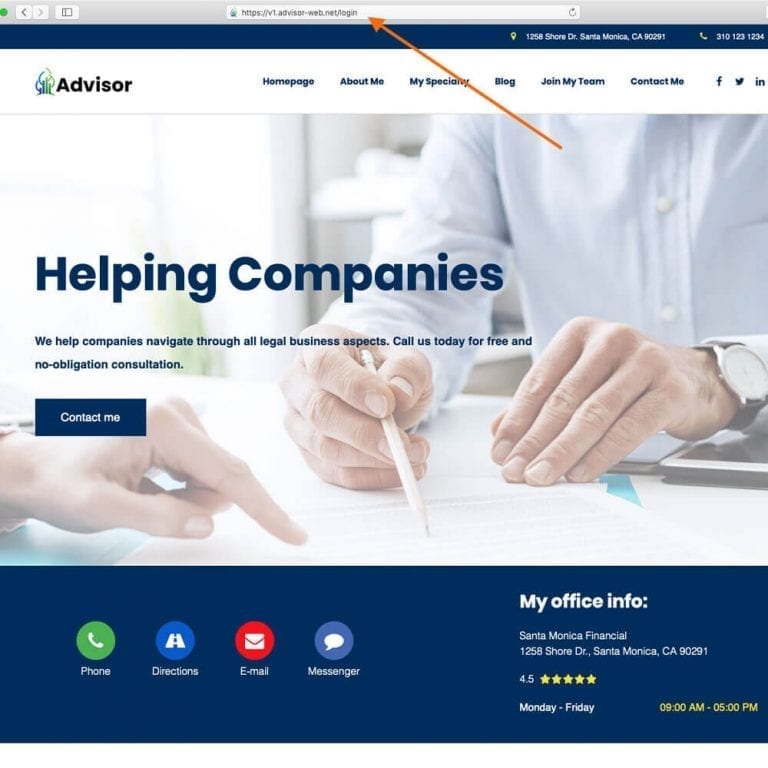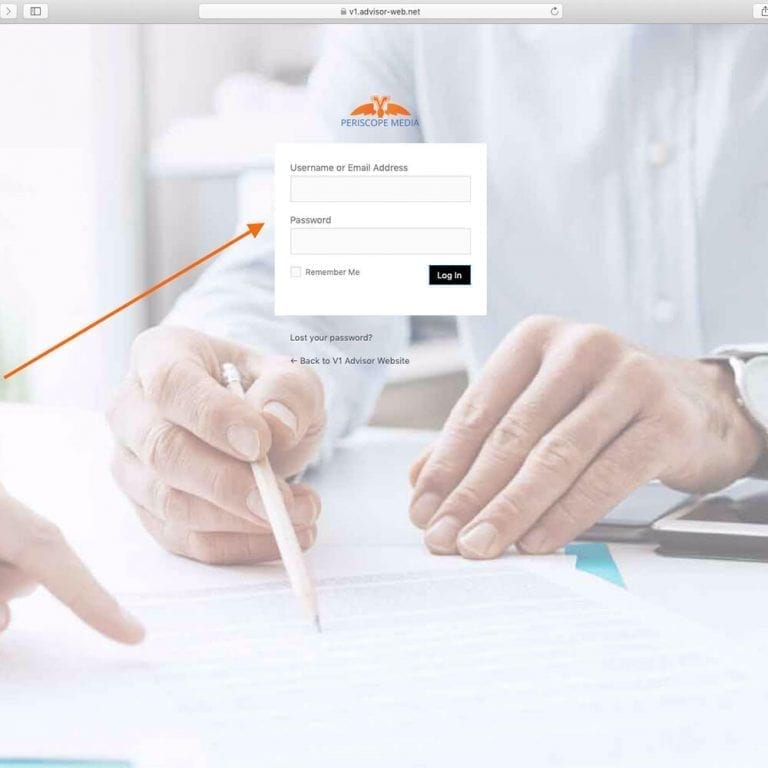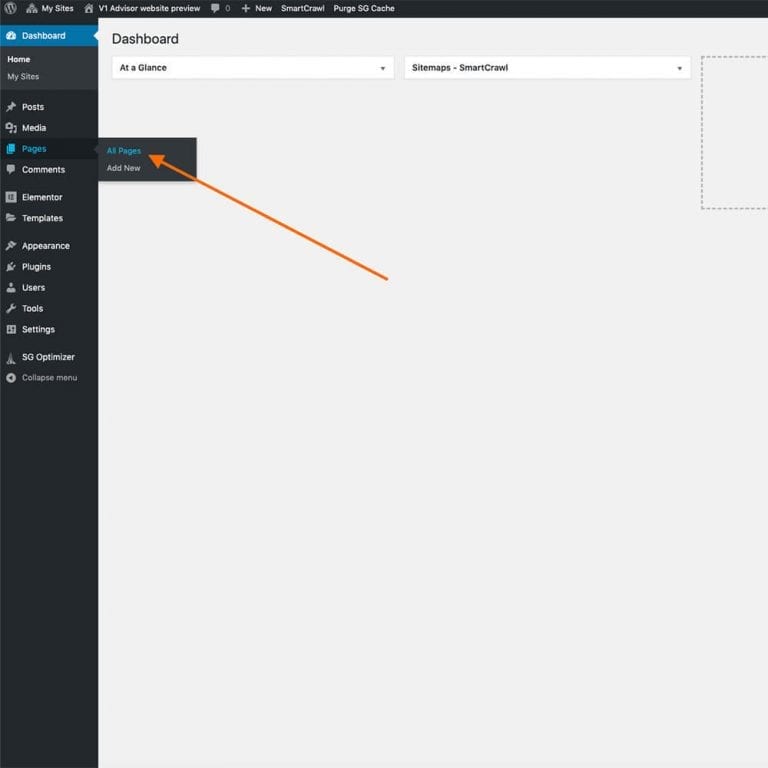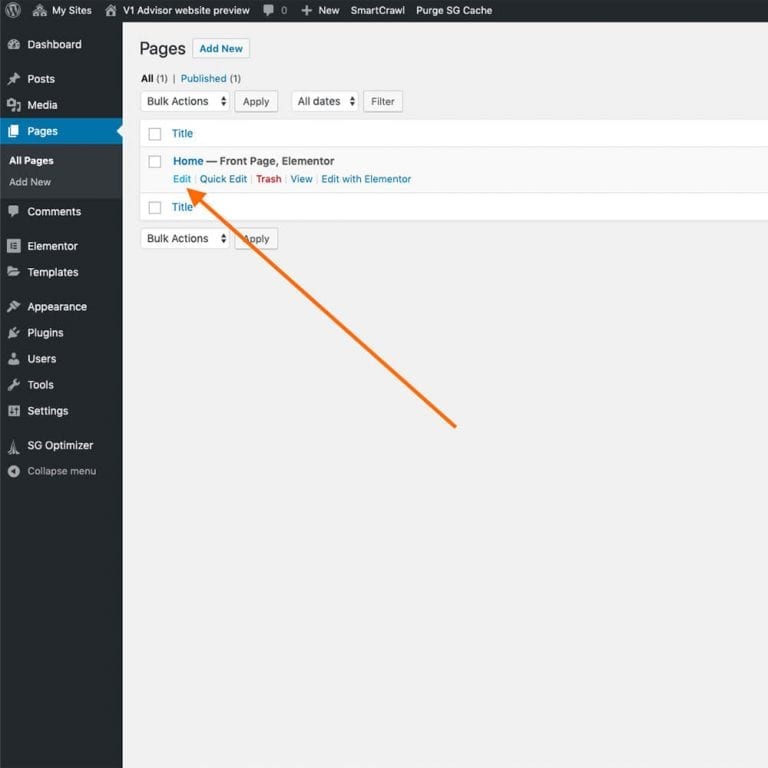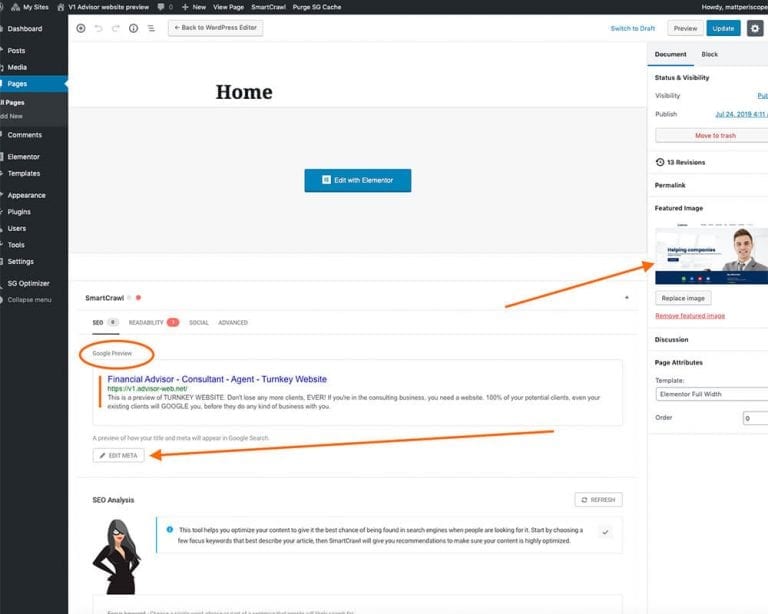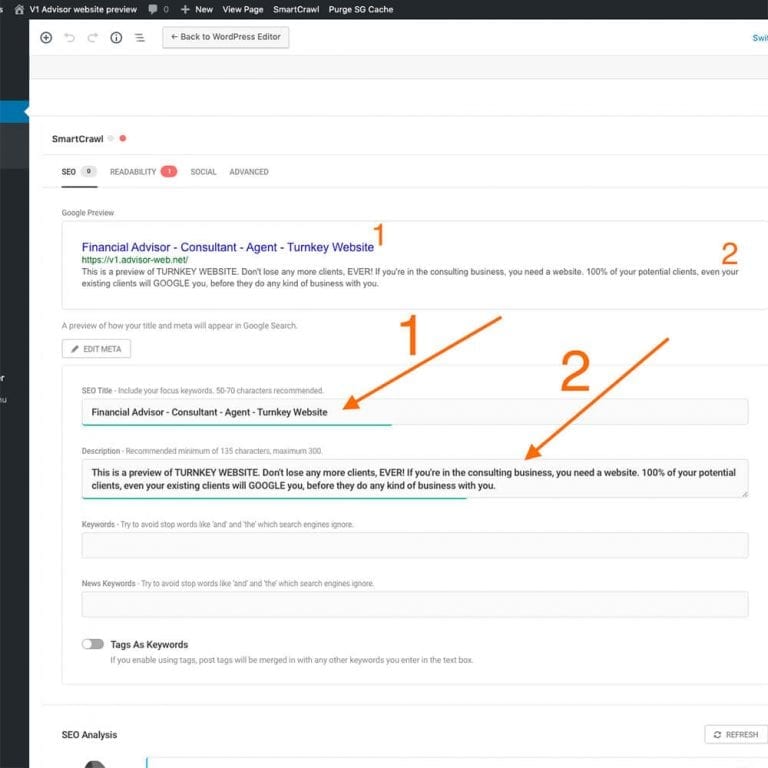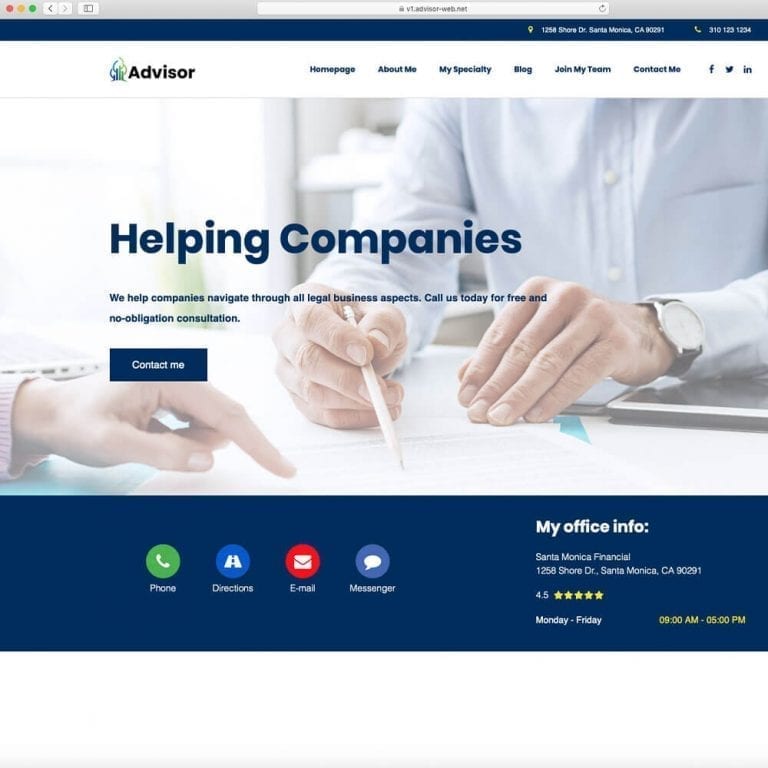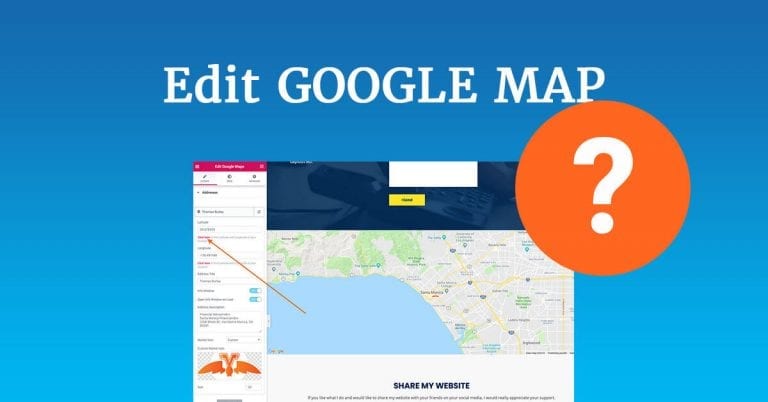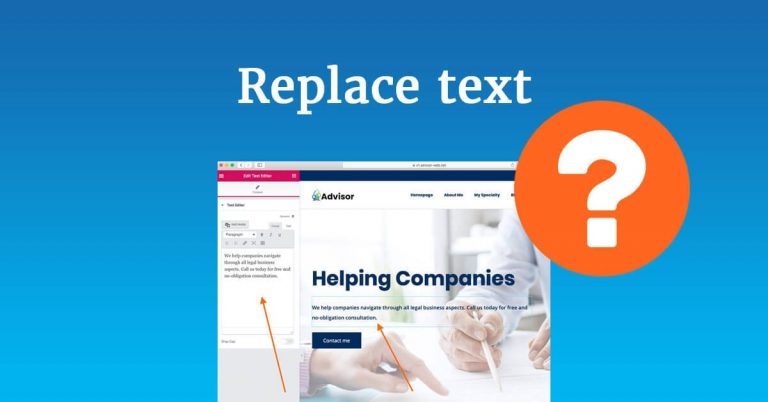Pro úpravy vašeho webu doporučujeme pracovat v prohlížeči Google Chrome nebo Safari. Pokud ani jeden z těchto prohlížečů nepoužíváte, doporučujeme si je stáhnout a na úpravy webu používat. Vyvarujte se používání Microsoft Internet Explorer. Ten se asi nehodlá přizpůsobit novějším věcem 🙂
Editace vašeho webu je možné provádět na laptopu nebo desktopovém počítači. Na tabletech a mobilních přístrojích editor nefunguje jak by měl.
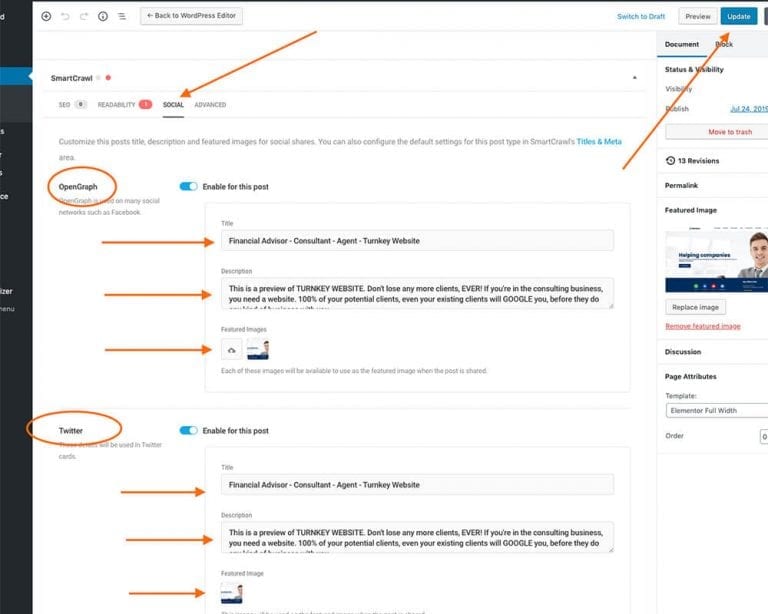
Select "SOCIAL"
Now you're presented with similar options and fields to fill in as in settings for Google. You may copy text from your Google settings here. Choose Featured image, make sure your image size is 1200px x 628px. This is the recommended size of Featured image directly from Facebook.
When done, click "UPDATE".
Now you're presented with similar options and fields to fill in as in settings for Google. You may copy text from your Google settings here. Choose Featured image, make sure your image size is 1200px x 628px. This is the recommended size of Featured image directly from Facebook.
When done, click "UPDATE".