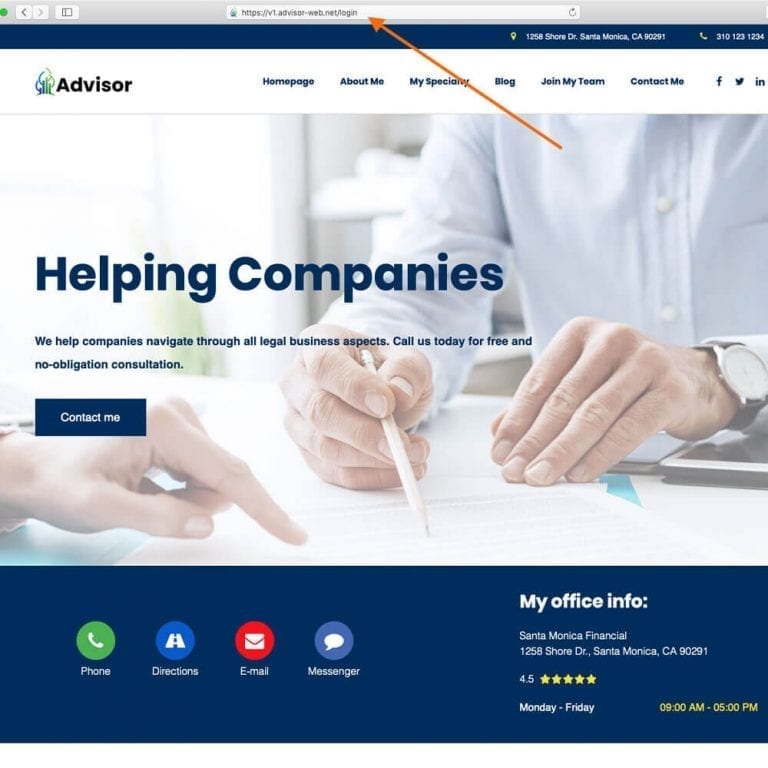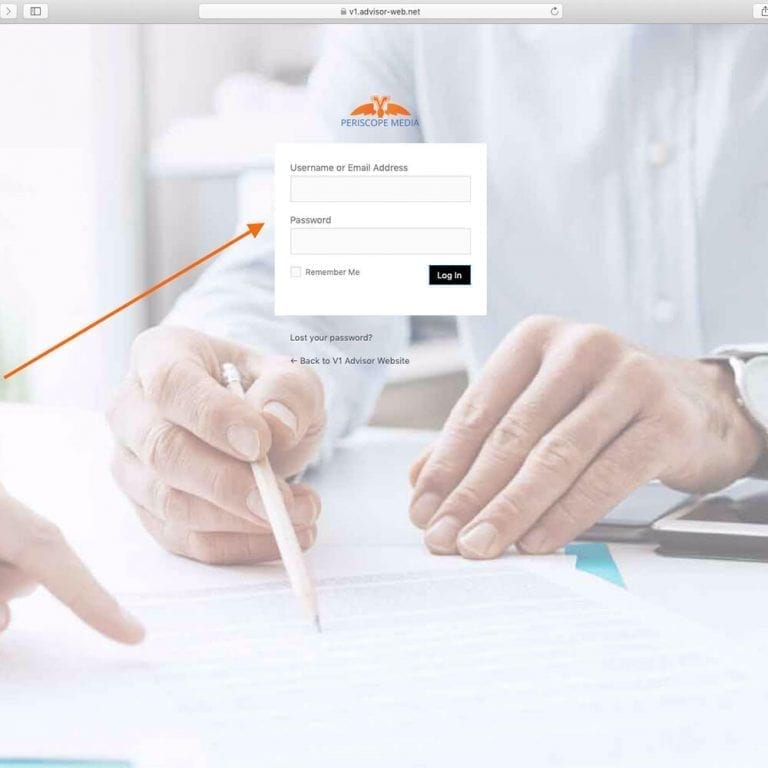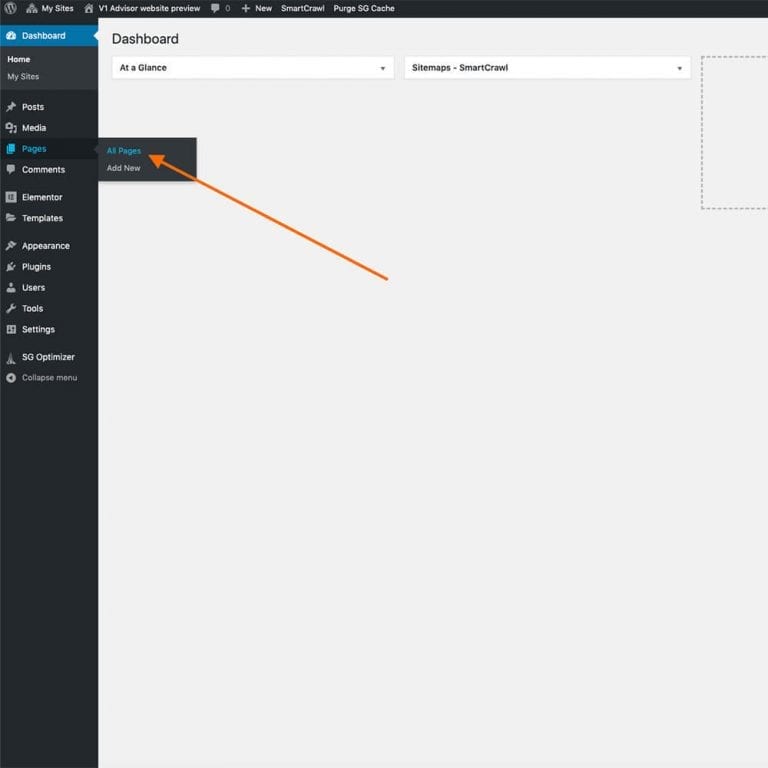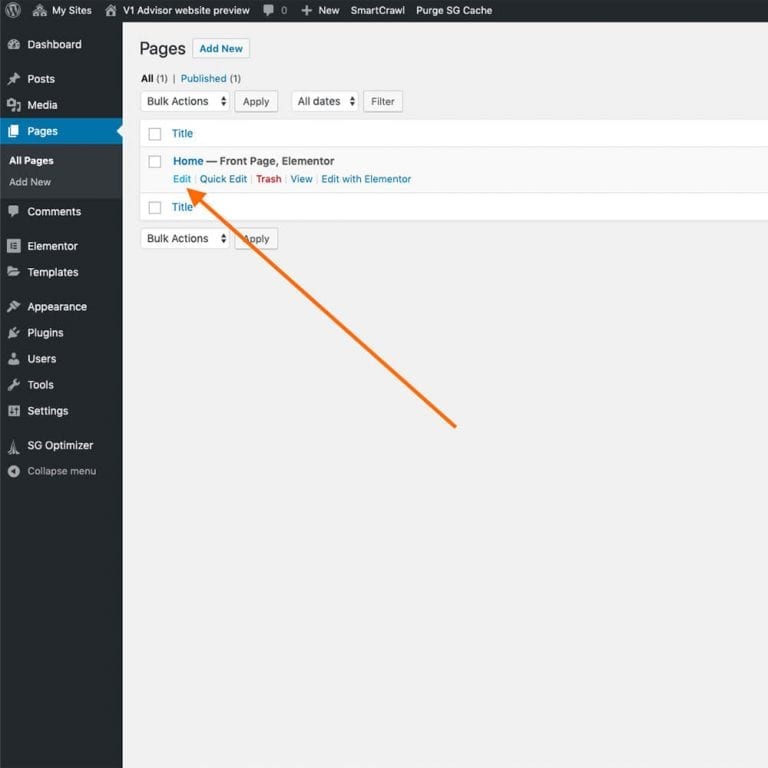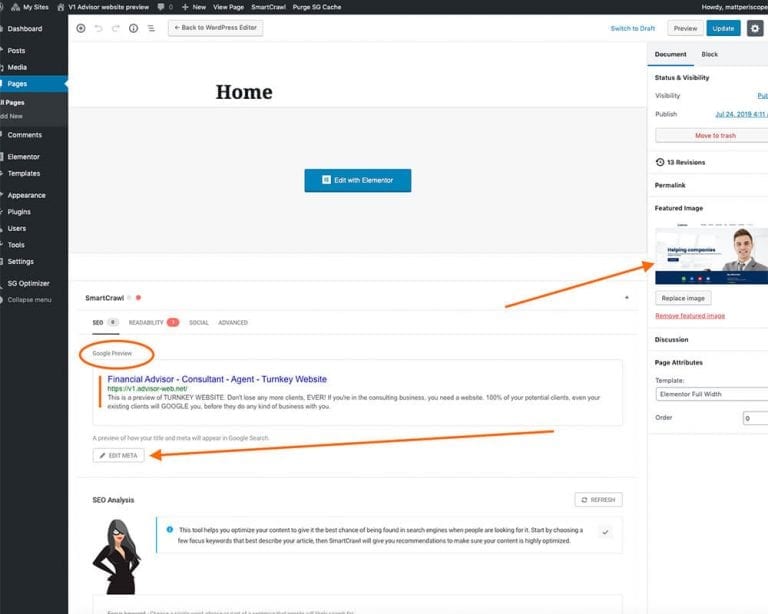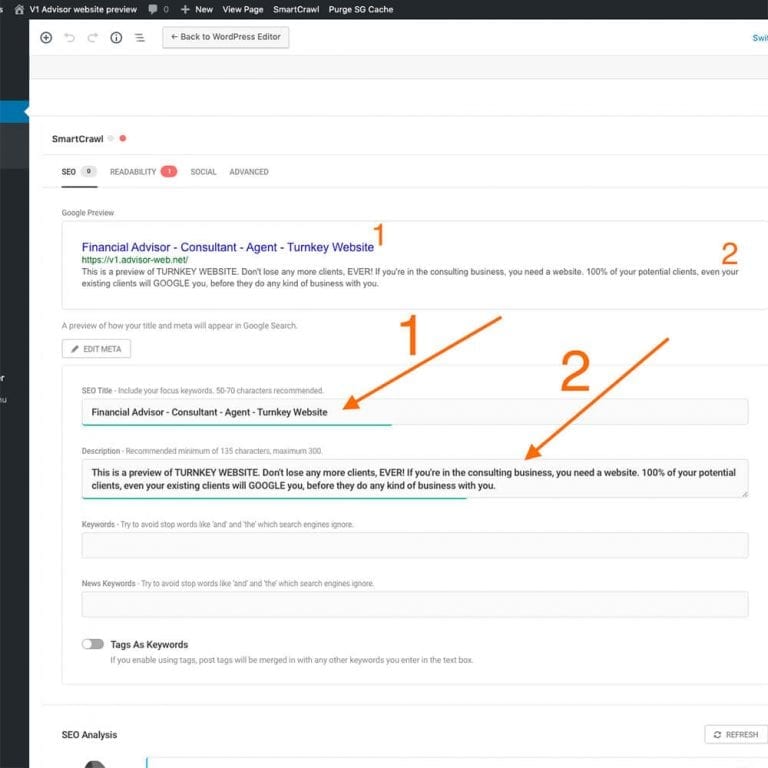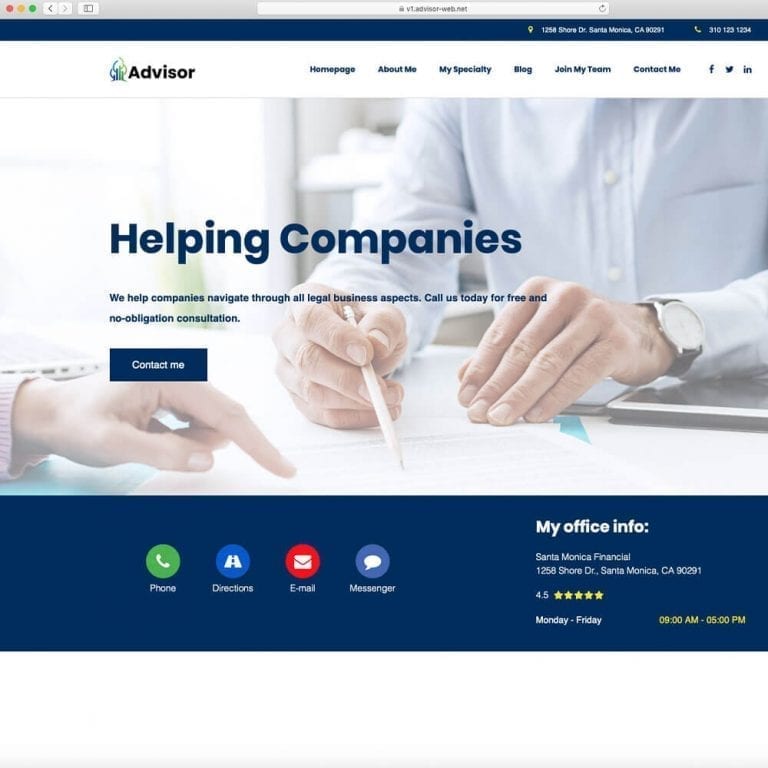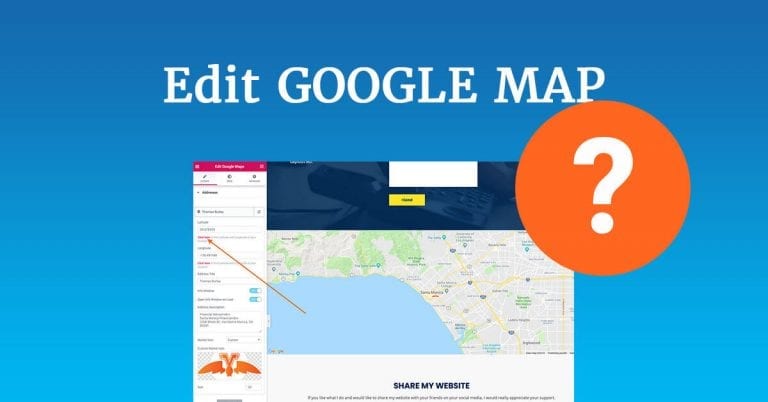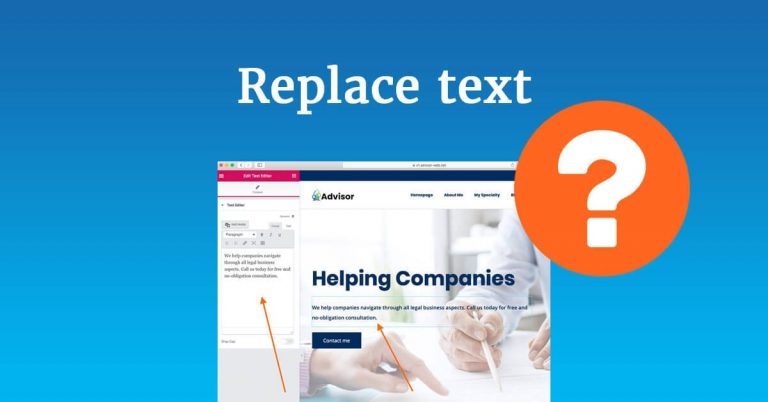Before editing anything on your website, please make sure you use one of the following browsers: Google Chrome or Safari.
Online editor will not work on tablets or phones. Use laptop or desktop computers to edit your website.
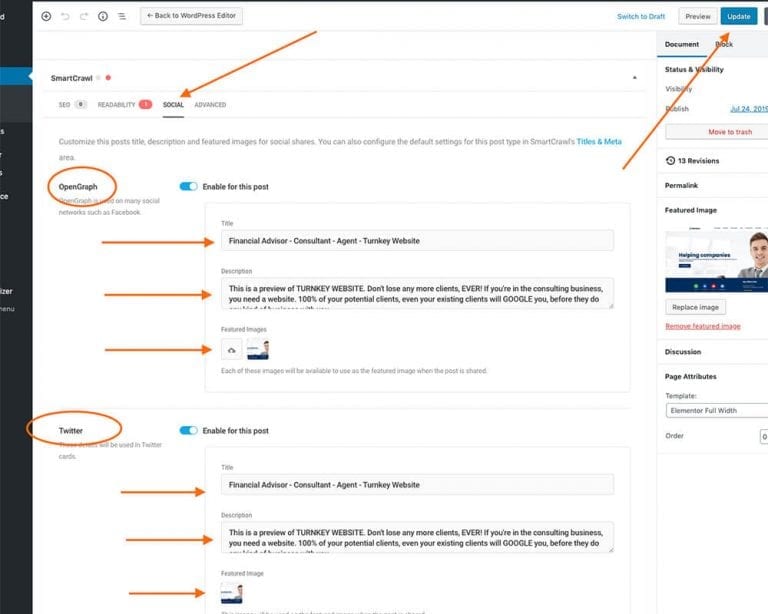
Select "SOCIAL"
Now you're presented with similar options and fields to fill in as in settings for Google. You may copy text from your Google settings here. Choose Featured image, make sure your image size is 1200px x 628px. This is the recommended size of Featured image directly from Facebook.
When done, click "UPDATE".
Now you're presented with similar options and fields to fill in as in settings for Google. You may copy text from your Google settings here. Choose Featured image, make sure your image size is 1200px x 628px. This is the recommended size of Featured image directly from Facebook.
When done, click "UPDATE".