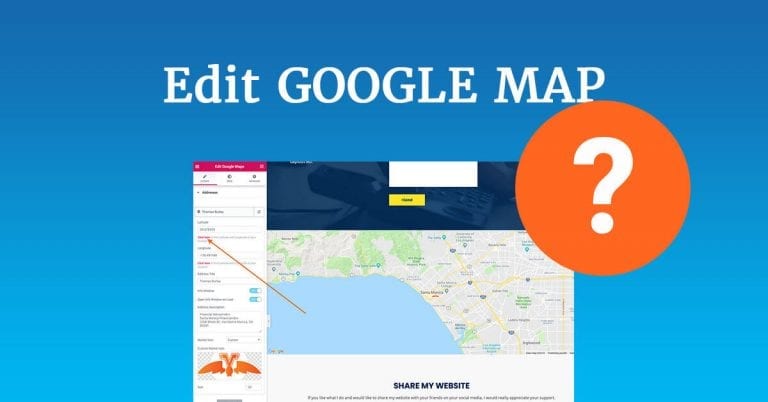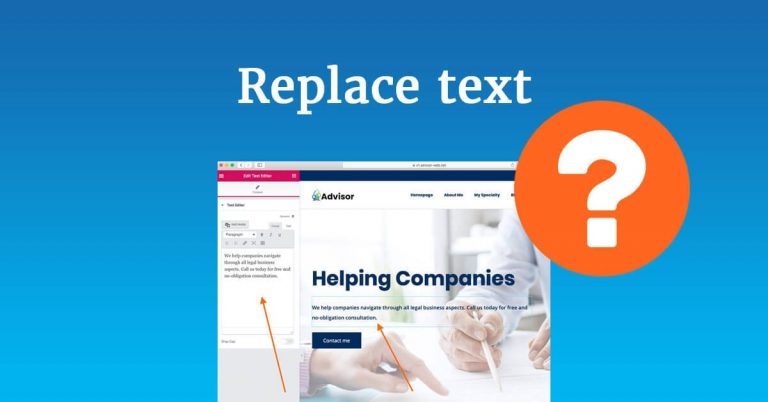SEO Settings
In this short tutorial, you’ll learn how to set up your WordPress website for SEO. With WordPress SEO you’re in control of how your website’s pages and posts look in Google search results. At the same time, let’s make sure, your website’s pages or posts look great when shared through social media, WhatsApp, Messenger and more.